
Assalam o Alaikum Dosto aj main apko sikhaon ga k kisi bhi website ka complete script ap kis tarha hasil kr saktay hain woh bhi complete html script with css, fonts aur images k sath.
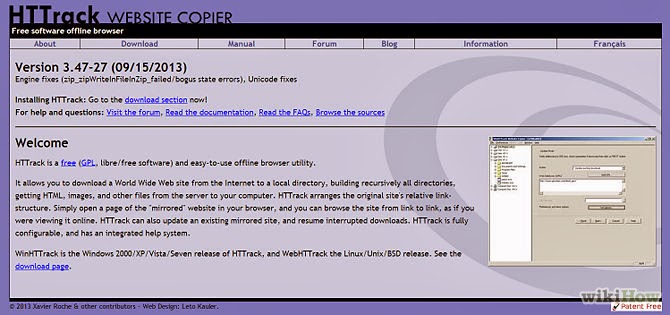
Step 1 : HT Track download krne k bad isay install kren aur run kren. is maqsad k liye ap koi b grabber use kr saktay hain lekin main yahan apko sirf HT Track software k thruogh copy karna sikhaon ga. To sab se pehlay HT Track download kr len agar apko valid link nhi mil raha to koi bat nhi main yahan uska b valid link share kr raha hun.
Click Here To Download HT Track
HT Track sab se popular open source software hy aur ik powerful programme hy for website copying jo k windows aur linux operating systems k liye avail able hy.

Step 2: Ht Track download krne k bad isay run krne k baad iska destination folder set kren jahan copy ki gai website ap ne koshish yahi karni hy k har website k name ka folder create kren aur us me files copy kren is tarha apko copy ki gai webiste ka data dhoondny me asani rahi gi.
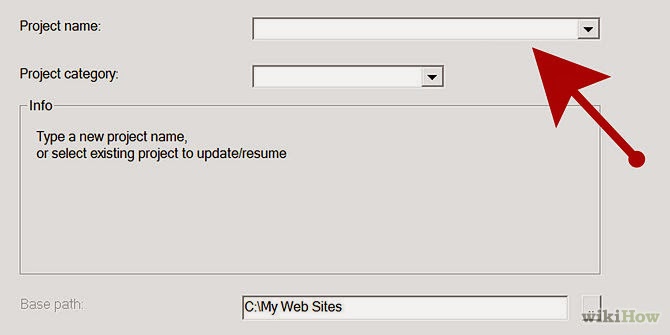
Step 3 : Kuch softwares jaisa keh HT Track website copy krne k liye multiple options deta hy complete script download krne k liye kuch khas types k files copy karney k liye bhi is me options hotay hain. aur agar ap ne complete website copy karni hy to is bat ka yaqeen kar len k ap ne iski configuration complete website copy karne k liye kar rakhi hy.
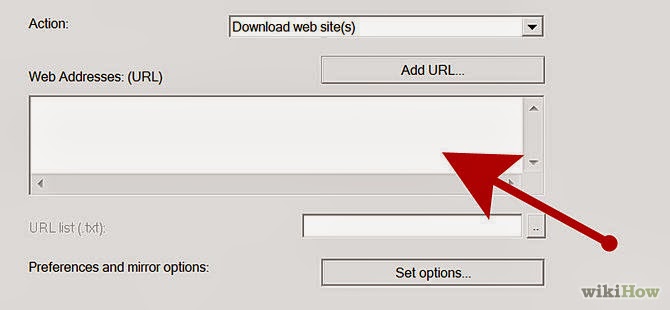
Step 4 : is step me ap ne us website ka url put karna hy jiska dta ap copy karna chahtay hain kuch softwares me ik sath multiple address put krne ka b features bhi hota hy lekin agar ap HT Track use kr rahy hain to ik he url put kar saktay hain aur at the time sirf ik website ka data copy kar saktay hain.

Step 5 : agar ap ne ooper walay sab steps completely follow kiye hain aur unko apply kiya hy to apki website ki copying start ho jaye gi jiska url put kiya hoga . download krne ka time website k size aur uski files pe depend karta hy. Agar ap HT Track use kar rahy hain to har file ki copying progress show karta rahy ga aur downloaded files bhi.
Step 6 : yeh final step hy ab apki complete website copy ho chuki aur uski downloaded files check kren in files me images, css and fonts files etc shamil hongi. aur web pages HTM ya HTML format me download hongay. ap koi bhi html editor ya simple notepad use kar ke in files me changing kar keh apni same website bana saktay hain jiski files ap ne copy ki hain. Main umeed karta hun yeh tutorial ap k liye kafi helpful hoga.
For further queries, suggestions or help contact with admin on given parameters:



Tidak ada komentar:
Posting Komentar